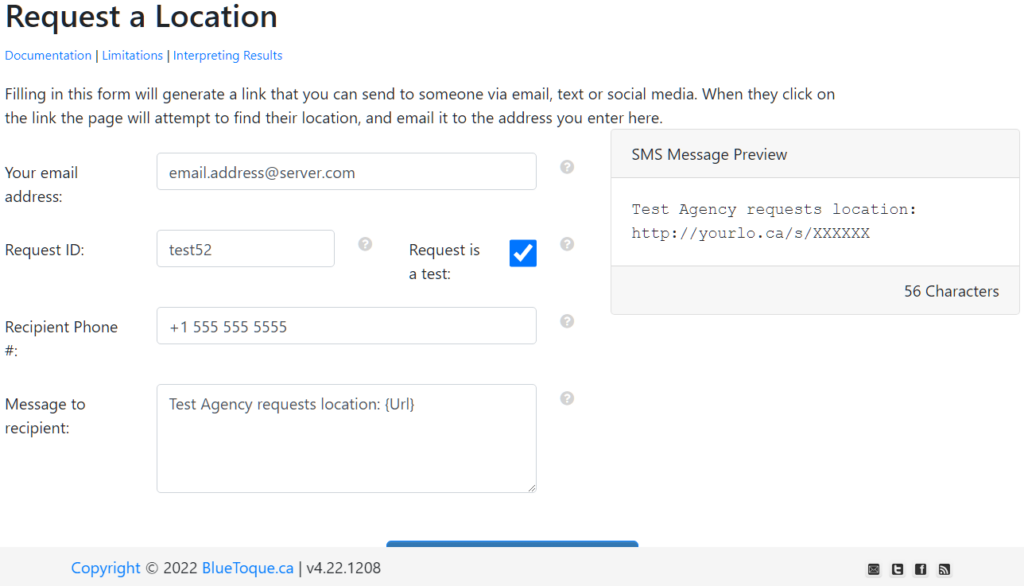YourLo.ca/tion version 4.22.1208 has been released to production. This release contains one significant feature: the ability to create a default message to send with the request.
This feature has been long requested by users of the service. Until now, we had a pre-programmed request text and if a user wanted custom text they would have to edit it every time they made a request.
For the new feature, the default message can be edited in under Edit Account, under the new account management menu near the top right of the screen.
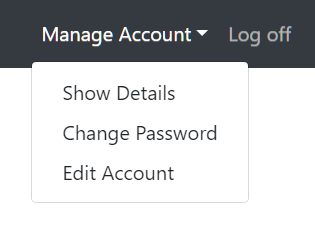
Once selected, the account edit view will display the following form. You can edit the default message here.
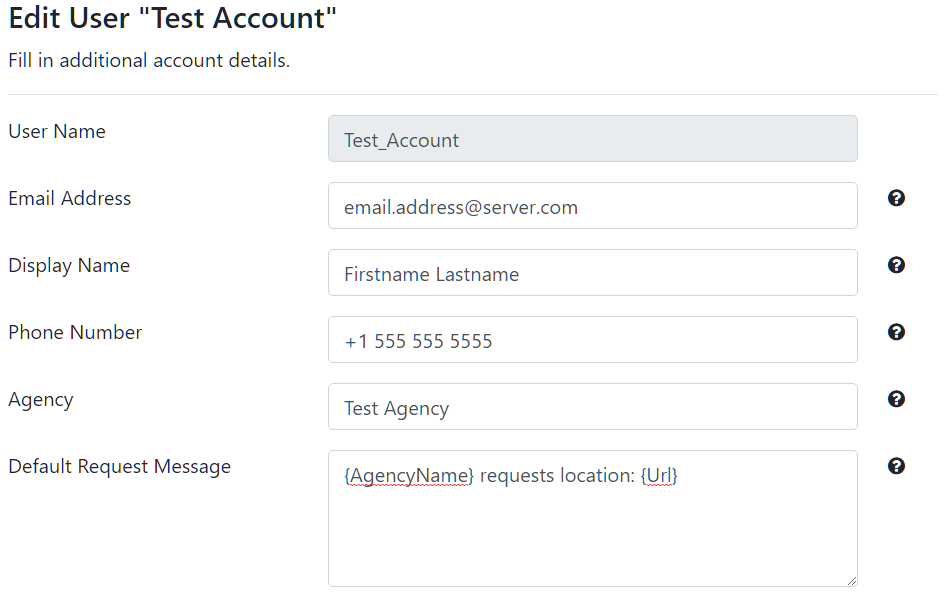
There are two “tags” available in the message template:
- {AgencyName}: This will be replaced by the “Agency” field from your account information.
- {Url}: This will be replaced by the tracking url in the request.
The user can still edit the message template in the request form, you will see a life preview of the message as you edit.